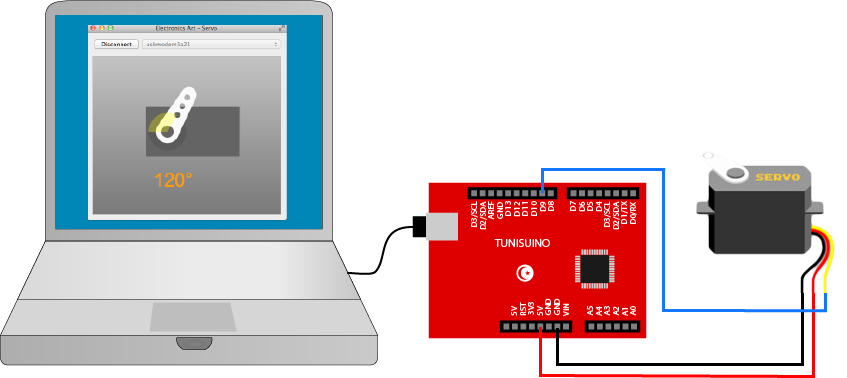- Categories
- Tunisuino
Start learning and programming with the tunisuino
Introducing the Tunisuino
The tunisuino is a hand sized programming board. It lets you control a robot, drive a graphic display or even fly a drone. It is designed to control things. From flashing a simple LED light to driving a fairly complex electromechanical system, you just write some code in an easy to learn language and the board interfaces the connected sensors, motors and lights and drives them according to your instructions.
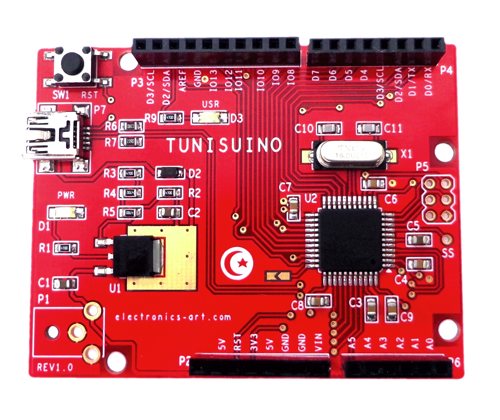
Installing the Tunisuino (Windows)
Instructions on how to install the Tunisuino on your computer...

Installing the Tunisuino (Mac OS)
Instructions on how to install the Tunisuino on your mac...

Installing the Tunisuino (Linux)
Instructions on how to install the Tunisuino board on your linux box...

Turning the Tunisuino into a Makey-Makey
A Makey-Makey is a device that makes possible to turn ordinary objects into touch swiches. You can play piano with bananas or play Mario with a clay joystick or turn a hand drawn sketch into a touch sensitive keyboard. You need just to touch an object and set your computer reaction...
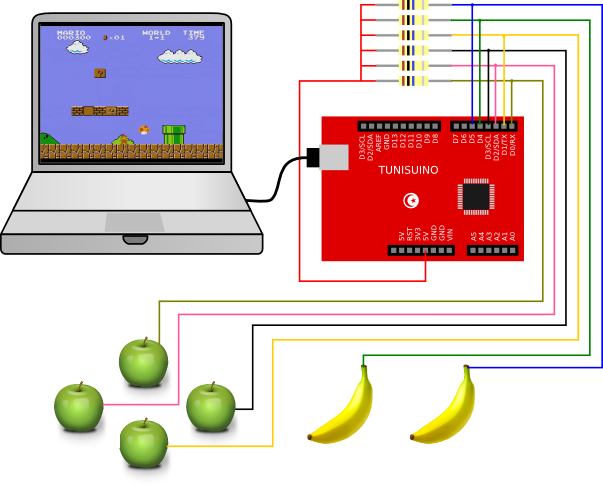
Using a TPLINK router as an Ethernet / Wifi shield
In this tutorial, we will use a TPLINK router to connect the Tunisuino to the internet. These are very low cost routers, we got one at 50 TND. They are usually marketed as 3G traveler routers but we will show you how to use it to control the Tunisuino from across the globe using an ethernet or wifi connection.
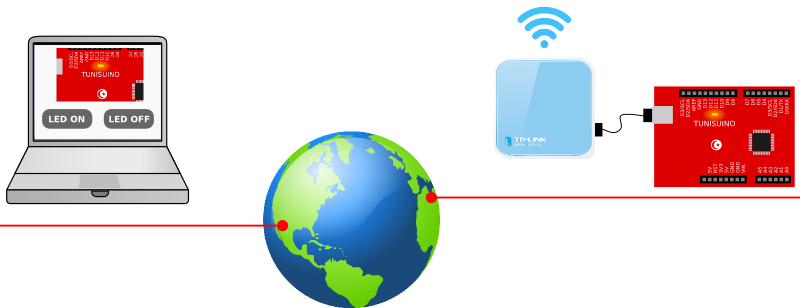
Controlling Servo Motors
Servo motors are quite common among hobbyists since they are very easy to interface and control, especially with the arduino library. They are designed with both the control circuit and the actual motor embedded inside a little box with 3 exposed wires (red: 5V, black: GND, yellow/orange: signal) ...